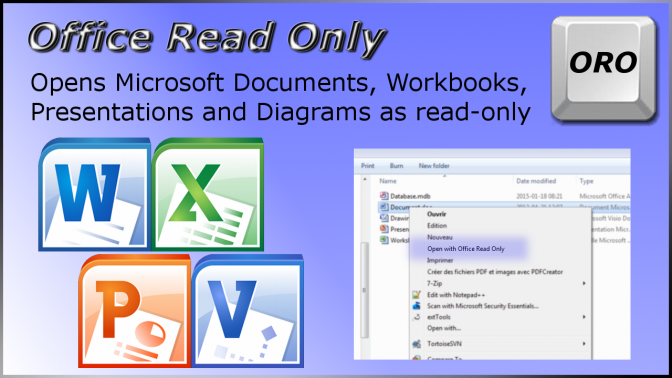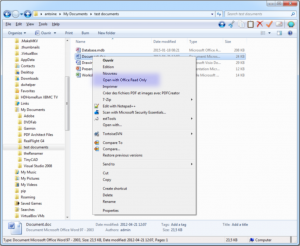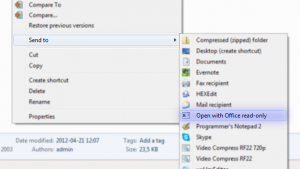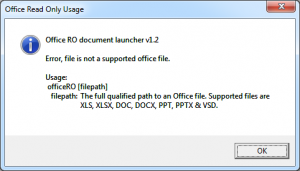OfficeReadOnly
OfficeReadOnly is a tool that allows a user to open any Office Documents as a Read-Only document directly from the File Explorer.
It’s main features are:
- Integrates into Windows File Explorer or the with the “Send to” folder.
- Supports Documents, Workbooks, Presentations and Diagrams.
- Supports both Microsoft Office 2003 (*.doc) and Microsoft Office 2010 file extensions (*.doc, and *.docx).
- Can be used from the command prompt.
Microsoft Office does not supports opening files as read-only when right-clicking a document from the File Explorer menu and it does not support opening file as read-only from the command prompt.
OfficeReadOnly was created to solve this issue.
The only way to open a document read-only is to first open the appropriate application for the document and then use the “File” menu and select “Open“. Then, user has to browse to the actual file and change the opening mode from “Open” to “Open Read-Only” and finally click the file. That is a long process for a task that should be simpler.
OfficeReadOnly makes it easy to open a document as read-only right from the File Explorer. Simply right-click a document and select “Open with Office Read-Only“.
OfficeReadOnly also helps developers by keeping the file intact! Since OfficeReadOnly allows a user to open a file directly in read-only, it prevents the application from doing unintentional modifications to the file: every time a user opens an Office Document, the application will modify the document (without your knowledge) to change some meta-data. The meta-data change will happens even if you do not press “Save“. The only way to prevent this is to open the file as read-only.
Usage:
OfficeRO [inputfile]
Screenshots
Download
You can download OfficeReadOnly by clicking on the following links:
- Office Read Only v1.2.40 (win32 portable) (282 downloads )
- Office Read Only v1.2.40 (win32 Setup) (267 downloads )
- Office Read Only v1.2.40 (x64 portable) (281 downloads )
- Office Read Only v1.2.40 (x64 Setup) (312 downloads )
Compatible with
OfficeReadOnly is only available for the Windows platform and has been tested with the following version of Windows:
- Windows XP
- Windows Vista
- Windows 7
Minimum system requirements
- 100% PC compatible
- Pentium II, 300 mhz
- 512 Mb RAM
- 5 Mb free disk space
- Administrator rights (for installation)
License
OfficeReadOnly is being distributed as Freeware for personal, commercial use, non-profit organization, and educational purpose. It may be included with CD-ROM/DVD-ROM distributions. You are NOT allowed to make a charge for distributing this Software (either for profit or merely to recover your media and distribution costs) whether as a stand-alone product, or as part of a compilation or anthology, nor to use it for supporting your business or customers. It may be distributed freely on any website or through any other distribution mechanism, as long as no part of it is changed in any way.
The full license is available here.
History of changes
Version 1.2 – First public release