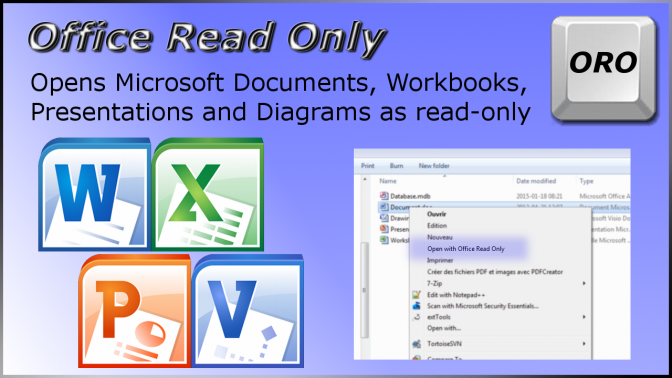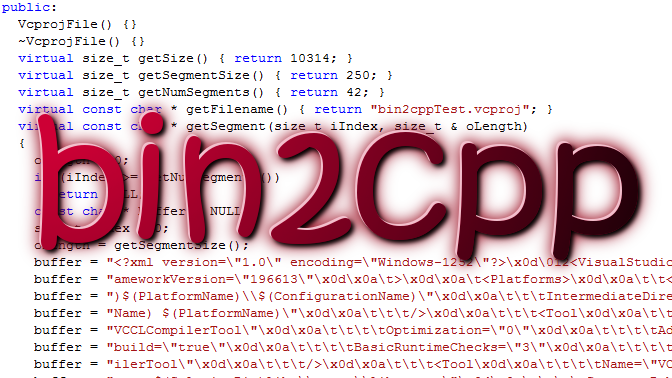OfficeReadOnly
OfficeReadOnly is a tool that allows a user to open any Office Documents as a Read-Only document directly from the File Explorer.
It’s main features are:
- Integrates into Windows File Explorer or the with the “Send to” folder.
- Supports Documents, Workbooks, Presentations and Diagrams.
- Supports both Microsoft Office 2003 (*.doc) and Microsoft Office 2010 file extensions (*.doc, and *.docx).
- Can be used from the command prompt.
Microsoft Office does not supports opening files as read-only when right-clicking a document from the File Explorer menu and it does not support opening file as read-only from the command prompt.
OfficeReadOnly was created to solve this issue.
Keep reading OfficeReadOnly: How to open Microsoft Office documents as read-only ?