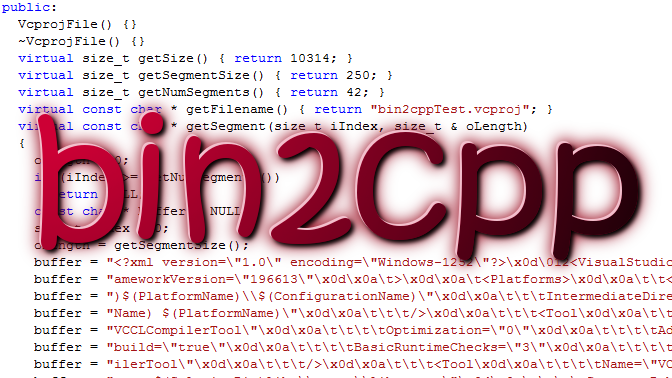bin2cpp
Please note that bin2cpp source code is now moved to GitHub. Source code can be downloaded from the project’s GitHub page.



bin2cpp is a command line tool for embedding small files (like images, icons or raw data files) into a C++ executable.
It’s main features are:
- Easily converts small files as C++ source code for embedding into a C++ executable.
- Content extraction supported by a unique function call for each embedded file.
- Supports a multiple embedded files at once.
- Makes it harder for resource hacker to modify or steal the embedded files.
- No third party libraries required for retrieving the data of the embedded files.
bin2cpp is not implemented using executable resources. Instead, bin2cpp creates multiple function calls for retrieving the data which makes it harder to steal the executable’s content. It also makes it even harder to replace an existing resource of the executable.
It is designed to be easy to use by developers and to provide easy call functions to get access to the data of the embedded files.
The generated functions that reads and extracts the embedded content does not rely on external libraries so you don’t need to setup your projects to use any third party library to start using bin2cpp. All your embedded data can be accessed right away.
Usage:
bin2cpp [inputfile] [output folder] [header filename] [function identifier] [chunk size] [-override].
- inputfile: Path to the target file to embed in a C++ source code.
- output folder: Output path to create generated source code. ie: .\generated_files\
- header filename: File name of the C++ Header file. ie: SplashScreen.h
- function identifier: Identifier of the function name that is used to get an instance of the file. ie: SplashScreen
- chunk size (optional): Size of each string segments. Defaults to 200]
- override (optional): Tells bin2cpp to over write the destination files.
Screenshots
Download
You can download bin2cpp by clicking on the following links:
Please note that download links are now deprecated. Binary version of bin2cpp can be downloaded directly from the project’s GitHub page.
Code sample
Here are some C++ code samples for embedding a Visual Studio 2008 project file generated with the following command line:
bin2cpp.exe bin2cppTest.vcproj outdir EmbededProjectFile.h Vcproj 250 -override
|
1 2 3 4 5 6 7 8 9 10 11 12 13 14 15 16 17 18 19 20 21 22 23 24 25 26 27 |
/** * This file was generated by * bin2cpp v1.3. * Copyright (C) 2013-2014 end2endzone.com. All rights reserved. * Do not modify this file. */ #pragma once #include <stddef.h> namespace bin2cpp { #ifndef BIN2CPP_EMBEDEDFILE_CLASS #define BIN2CPP_EMBEDEDFILE_CLASS class File { public: virtual size_t getSize() = 0; virtual size_t getSegmentSize() = 0; virtual size_t getNumSegments() = 0; virtual const char * getFilename() = 0; virtual const char * getSegment(size_t iIndex, size_t & oLength) = 0; virtual const char * getMd5() = 0; virtual char * newBuffer() = 0; virtual bool save(const char * iFilename) = 0; }; #endif File & getVcprojFile(); }; //bin2cpp |
|
1 2 3 4 5 6 7 8 9 10 11 12 13 14 15 16 17 18 19 20 21 22 23 24 25 26 27 28 29 30 31 32 33 34 35 36 37 38 39 40 41 42 43 44 45 46 47 48 49 50 51 52 53 54 55 56 57 58 59 60 61 62 63 64 65 66 67 68 69 70 71 72 73 74 75 76 77 78 79 80 81 82 83 84 85 86 87 88 89 90 91 92 93 94 95 96 97 98 99 100 101 102 103 104 105 106 107 108 109 110 |
/** * This file was generated by * bin2cpp v1.3. * Copyright (C) 2013-2014 end2endzone.com. All rights reserved. * Do not modify this file. */ #include ".\EmbededProjectFile.h" #include <stdio.h> //for FILE #include <string> //for memcpy namespace bin2cpp { class VcprojFile : public virtual bin2cpp::File { public: VcprojFile() {} ~VcprojFile() {} virtual size_t getSize() { return 10314; } virtual size_t getSegmentSize() { return 250; } virtual size_t getNumSegments() { return 42; } virtual const char * getFilename() { return "bin2cppTest.vcproj"; } virtual const char * getSegment(size_t iIndex, size_t & oLength) { oLength = 0; if (iIndex >= getNumSegments()) return NULL; const char * buffer = NULL; size_t index = 0; oLength = getSegmentSize(); buffer = "<?xml version=\"1.0\" encoding=\"Windows-1252\"?>\x0d\012<VisualStudioProject\x0d\x0a\tProjectType=\"Visual C++\"\x0d\x0a\tVersion=\"9,00\"\x0d\x0a\tName=\"bin2cppTest\"\x0d\x0a\tProjectGUID=\"{0E82011B-BFB8-45C4-97A9-89B46C2E3704}\"\x0d\x0a\tRootNamespace=\"bin2cppTest\"\x0d\x0a\tKeyword=\"Win32Proj\"\x0d\x0a\tTargetFr"; if (iIndex == index) return buffer; index++; buffer = "ameworkVersion=\"196613\"\x0d\x0a\t>\x0d\x0a\t<Platforms>\x0d\x0a\t\t<Platform\x0d\x0a\t\t\tName=\"Win32\"\x0d\x0a\t\t/>\x0d\x0a\t\t<Platform\x0d\x0a\t\t\tName=\"x64\"\x0d\x0a\t\t/>\x0d\x0a\t</Platforms>\x0d\x0a\t<ToolFiles>\x0d\x0a\t</ToolFiles>\x0d\x0a\t<Configurations>\x0d\x0a\t\t<Configuration\x0d\x0a\t\t\tName=\"Debug|Win32\"\x0d\x0a\t\t\tOutputDirectory=\"$(SolutionDir"; if (iIndex == index) return buffer; index++; buffer = ")$(PlatformName)\\$(ConfigurationName)\"\x0d\x0a\t\t\tIntermediateDirectory=\"$(PlatformName)\\$(ConfigurationName)\"\x0d\x0a\t\t\tConfigurationType=\"1\"\x0d\x0a\t\t\tCharacterSet=\"2\"\x0d\x0a\t\t\t>\x0d\x0a\t\t\t<Tool\x0d\x0a\t\t\t\tName=\"VCPreBuildEventTool\"\x0d\x0a\t\t\t\tCommandLine=\"call prebuild.bat $(Configuration"; if (iIndex == index) return buffer; index++; buffer = "Name) $(PlatformName)\"\x0d\x0a\t\t\t/>\x0d\x0a\t\t\t<Tool\x0d\x0a\t\t\t\tName=\"VCCustomBuildTool\"\x0d\x0a\t\t\t/>\x0d\x0a\t\t\t<Tool\x0d\x0a\t\t\t\tName=\"VCXMLDataGeneratorTool\"\x0d\x0a\t\t\t/>\x0d\x0a\t\t\t<Tool\x0d\x0a\t\t\t\tName=\"VCWebServiceProxyGeneratorTool\"\x0d\x0a\t\t\t/>\x0d\x0a\t\t\t<Tool\x0d\x0a\t\t\t\tName=\"VCMIDLTool\"\x0d\x0a\t\t\t/>\x0d\x0a\t\t\t<Tool\x0d\x0a\t\t\t\tName=\""; if (iIndex == index) return buffer; index++; buffer = "VCCLCompilerTool\"\x0d\x0a\t\t\t\tOptimization=\"0\"\x0d\x0a\t\t\t\tAdditionalIncludeDirectories=\""$(SolutionDir)libs\\gtest\\include";"$(SolutionDir)gtesthelper"\"\x0d\x0a\t\t\t\tPreprocessorDefinitions=\"WIN32;_DEBUG;_CONSOLE;_CRT_SECURE_NO_WARNINGS\"\x0d\x0a\t\t\t\tMinimalRe"; if (iIndex == index) return buffer; index++; buffer = "build=\"true\"\x0d\x0a\t\t\t\tBasicRuntimeChecks=\"3\"\x0d\x0a\t\t\t\tRuntimeLibrary=\"3\"\x0d\x0a\t\t\t\tUsePrecompiledHeader=\"0\"\x0d\x0a\t\t\t\tWarningLevel=\"3\"\x0d\x0a\t\t\t\tDebugInformationFormat=\"4\"\x0d\x0a\t\t\t/>\x0d\x0a\t\t\t<Tool\x0d\x0a\t\t\t\tName=\"VCManagedResourceCompilerTool\"\x0d\x0a\t\t\t/>\x0d\x0a\t\t\t<Tool\x0d\x0a\t\t\t\tName=\"VCResourceComp"; if (iIndex == index) return buffer; index++; buffer = "ilerTool\"\x0d\x0a\t\t\t/>\x0d\x0a\t\t\t<Tool\x0d\x0a\t\t\t\tName=\"VCPreLinkEventTool\"\x0d\x0a\t\t\t/>\x0d\x0a\t\t\t<Tool\x0d\x0a\t\t\t\tName=\"VCLinkerTool\"\x0d\x0a\t\t\t\tAdditionalDependencies=\"vc90_$(ConfigurationName)_MT_DLL_$(PlatformName)_gtest.lib\"\x0d\x0a\t\t\t\tLinkIncremental=\"2\"\x0d\x0a\t\t\t\tAdditionalLibraryDirectories=\"&"; if (iIndex == index) return buffer; index++; buffer = "quot;$(SolutionDir)libs\\gtest\\lib"\"\x0d\x0a\t\t\t\tGenerateDebugInformation=\"true\"\x0d\x0a\t\t\t\tSubSystem=\"1\"\x0d\x0a\t\t\t\tTargetMachine=\"1\"\x0d\x0a\t\t\t/>\x0d\x0a\t\t\t<Tool\x0d\x0a\t\t\t\tName=\"VCALinkTool\"\x0d\x0a\t\t\t/>\x0d\x0a\t\t\t<Tool\x0d\x0a\t\t\t\tName=\"VCManifestTool\"\x0d\x0a\t\t\t/>\x0d\x0a\t\t\t<Tool\x0d\x0a\t\t\t\tName=\"VCXDCMakeTool\"\x0d\x0a\t"; if (iIndex == index) return buffer; index++; buffer = "\t\t/>\x0d\x0a\t\t\t<Tool\x0d\x0a\t\t\t\tName=\"VCBscMakeTool\"\x0d\x0a\t\t\t/>\x0d\x0a\t\t\t<Tool\x0d\x0a\t\t\t\tName=\"VCFxCopTool\"\x0d\x0a\t\t\t/>\x0d\x0a\t\t\t<Tool\x0d\x0a\t\t\t\tName=\"VCAppVerifierTool\"\x0d\x0a\t\t\t/>\x0d\x0a\t\t\t<Tool\x0d\x0a\t\t\t\tName=\"VCPostBuildEventTool\"\x0d\x0a\t\t\t\tCommandLine=\"\"\x0d\x0a\t\t\t/>\x0d\x0a\t\t</Configuration>\x0d\x0a\t\t<Configuration\x0d\x0a\t\t\tNa"; if (iIndex == index) return buffer; index++; buffer = "me=\"Debug|x64\"\x0d\x0a\t\t\tOutputDirectory=\"$(SolutionDir)$(PlatformName)\\$(ConfigurationName)\"\x0d\x0a\t\t\tIntermediateDirectory=\"$(PlatformName)\\$(ConfigurationName)\"\x0d\x0a\t\t\tConfigurationType=\"1\"\x0d\x0a\t\t\tCharacterSet=\"2\"\x0d\x0a\t\t\t>\x0d\x0a\t\t\t<Tool\x0d\x0a\t\t\t\tName=\"VCPreBuildEventTool\"\x0d\x0a\t"; if (iIndex == index) return buffer; index++; buffer = "\t\t\tCommandLine=\"call prebuild.bat $(ConfigurationName) $(PlatformName)\"\x0d\x0a\t\t\t/>\x0d\x0a\t\t\t<Tool\x0d\x0a\t\t\t\tName=\"VCCustomBuildTool\"\x0d\x0a\t\t\t/>\x0d\x0a\t\t\t<Tool\x0d\x0a\t\t\t\tName=\"VCXMLDataGeneratorTool\"\x0d\x0a\t\t\t/>\x0d\x0a\t\t\t<Tool\x0d\x0a\t\t\t\tName=\"VCWebServiceProxyGeneratorTool\"\x0d\x0a\t\t\t/>\x0d\x0a\t\t\t<Tool\x0d\x0a\t"; if (iIndex == index) return buffer; index++; buffer = "\t\t\tName=\"VCMIDLTool\"\x0d\x0a\t\t\t\tTargetEnvironment=\"3\"\x0d\x0a\t\t\t/>\x0d\x0a\t\t\t<Tool\x0d\x0a\t\t\t\tName=\"VCCLCompilerTool\"\x0d\x0a\t\t\t\tOptimization=\"0\"\x0d\x0a\t\t\t\tAdditionalIncludeDirectories=\""$(SolutionDir)libs\\gtest\\include";"$(SolutionDir)gtesthelper"\"\x0d\x0a\t\t\t\tPreprocess"; if (iIndex == index) return buffer; index++; buffer = "orDefinitions=\"WIN32;_DEBUG;_CONSOLE;_CRT_SECURE_NO_WARNINGS\"\x0d\x0a\t\t\t\tMinimalRebuild=\"true\"\x0d\x0a\t\t\t\tBasicRuntimeChecks=\"3\"\x0d\x0a\t\t\t\tRuntimeLibrary=\"3\"\x0d\x0a\t\t\t\tUsePrecompiledHeader=\"0\"\x0d\x0a\t\t\t\tWarningLevel=\"3\"\x0d\x0a\t\t\t\tDebugInformationFormat=\"3\"\x0d\x0a\t\t\t/>\x0d\x0a\t\t\t<Tool\x0d\x0a\t\t\t\tNam"; if (iIndex == index) return buffer; index++; buffer = "e=\"VCManagedResourceCompilerTool\"\x0d\x0a\t\t\t/>\x0d\x0a\t\t\t<Tool\x0d\x0a\t\t\t\tName=\"VCResourceCompilerTool\"\x0d\x0a\t\t\t/>\x0d\x0a\t\t\t<Tool\x0d\x0a\t\t\t\tName=\"VCPreLinkEventTool\"\x0d\x0a\t\t\t/>\x0d\x0a\t\t\t<Tool\x0d\x0a\t\t\t\tName=\"VCLinkerTool\"\x0d\x0a\t\t\t\tAdditionalDependencies=\"vc90_$(ConfigurationName)_MT_DLL_$(PlatformNa"; if (iIndex == index) return buffer; index++; buffer = "me)_gtest.lib\"\x0d\x0a\t\t\t\tLinkIncremental=\"2\"\x0d\x0a\t\t\t\tAdditionalLibraryDirectories=\""$(SolutionDir)libs\\gtest\\lib"\"\x0d\x0a\t\t\t\tGenerateDebugInformation=\"true\"\x0d\x0a\t\t\t\tSubSystem=\"1\"\x0d\x0a\t\t\t\tTargetMachine=\"17\"\x0d\x0a\t\t\t/>\x0d\x0a\t\t\t<Tool\x0d\x0a\t\t\t\tName=\"VCALinkTool\"\x0d\x0a\t\t\t/>\x0d\x0a\t\t\t<"; if (iIndex == index) return buffer; index++; buffer = "Tool\x0d\x0a\t\t\t\tName=\"VCManifestTool\"\x0d\x0a\t\t\t/>\x0d\x0a\t\t\t<Tool\x0d\x0a\t\t\t\tName=\"VCXDCMakeTool\"\x0d\x0a\t\t\t/>\x0d\x0a\t\t\t<Tool\x0d\x0a\t\t\t\tName=\"VCBscMakeTool\"\x0d\x0a\t\t\t/>\x0d\x0a\t\t\t<Tool\x0d\x0a\t\t\t\tName=\"VCFxCopTool\"\x0d\x0a\t\t\t/>\x0d\x0a\t\t\t<Tool\x0d\x0a\t\t\t\tName=\"VCAppVerifierTool\"\x0d\x0a\t\t\t/>\x0d\x0a\t\t\t<Tool\x0d\x0a\t\t\t\tName=\"VCPostBuildEvent"; if (iIndex == index) return buffer; index++; buffer = "Tool\"\x0d\x0a\t\t\t\tCommandLine=\"\"\x0d\x0a\t\t\t/>\x0d\x0a\t\t</Configuration>\x0d\x0a\t\t<Configuration\x0d\x0a\t\t\tName=\"Release|Win32\"\x0d\x0a\t\t\tOutputDirectory=\"$(SolutionDir)$(PlatformName)\\$(ConfigurationName)\"\x0d\x0a\t\t\tIntermediateDirectory=\"$(PlatformName)\\$(ConfigurationName)\"\x0d\x0a\t\t\tConfiguratio"; if (iIndex == index) return buffer; index++; buffer = "nType=\"1\"\x0d\x0a\t\t\tCharacterSet=\"2\"\x0d\x0a\t\t\tWholeProgramOptimization=\"1\"\x0d\x0a\t\t\t>\x0d\x0a\t\t\t<Tool\x0d\x0a\t\t\t\tName=\"VCPreBuildEventTool\"\x0d\x0a\t\t\t\tCommandLine=\"call prebuild.bat $(ConfigurationName) $(PlatformName)\"\x0d\x0a\t\t\t/>\x0d\x0a\t\t\t<Tool\x0d\x0a\t\t\t\tName=\"VCCustomBuildTool\"\x0d\x0a\t\t\t/>\x0d\x0a\t\t\t<Tool\x0d"; if (iIndex == index) return buffer; index++; buffer = "\x0a\t\t\t\tName=\"VCXMLDataGeneratorTool\"\x0d\x0a\t\t\t/>\x0d\x0a\t\t\t<Tool\x0d\x0a\t\t\t\tName=\"VCWebServiceProxyGeneratorTool\"\x0d\x0a\t\t\t/>\x0d\x0a\t\t\t<Tool\x0d\x0a\t\t\t\tName=\"VCMIDLTool\"\x0d\x0a\t\t\t/>\x0d\x0a\t\t\t<Tool\x0d\x0a\t\t\t\tName=\"VCCLCompilerTool\"\x0d\x0a\t\t\t\tOptimization=\"2\"\x0d\x0a\t\t\t\tEnableIntrinsicFunctions=\"true\"\x0d\x0a\t\t\t\tAddit"; if (iIndex == index) return buffer; index++; buffer = "ionalIncludeDirectories=\""$(SolutionDir)libs\\gtest\\include";"$(SolutionDir)gtesthelper"\"\x0d\x0a\t\t\t\tPreprocessorDefinitions=\"WIN32;NDEBUG;_CONSOLE;_CRT_SECURE_NO_WARNINGS\"\x0d\x0a\t\t\t\tRuntimeLibrary=\"2\"\x0d\x0a\t\t\t\tEnableFunctionLevelLinking=\"true\"\x0d\x0a"; if (iIndex == index) return buffer; index++; buffer = "\t\t\t\tUsePrecompiledHeader=\"0\"\x0d\x0a\t\t\t\tWarningLevel=\"3\"\x0d\x0a\t\t\t\tDebugInformationFormat=\"3\"\x0d\x0a\t\t\t/>\x0d\x0a\t\t\t<Tool\x0d\x0a\t\t\t\tName=\"VCManagedResourceCompilerTool\"\x0d\x0a\t\t\t/>\x0d\x0a\t\t\t<Tool\x0d\x0a\t\t\t\tName=\"VCResourceCompilerTool\"\x0d\x0a\t\t\t/>\x0d\x0a\t\t\t<Tool\x0d\x0a\t\t\t\tName=\"VCPreLinkEventTool\"\x0d\x0a\t\t\t/>\x0d\x0a"; if (iIndex == index) return buffer; index++; buffer = "\t\t\t<Tool\x0d\x0a\t\t\t\tName=\"VCLinkerTool\"\x0d\x0a\t\t\t\tAdditionalDependencies=\"vc90_$(ConfigurationName)_MT_DLL_$(PlatformName)_gtest.lib\"\x0d\x0a\t\t\t\tLinkIncremental=\"1\"\x0d\x0a\t\t\t\tAdditionalLibraryDirectories=\""$(SolutionDir)libs\\gtest\\lib"\"\x0d\x0a\t\t\t\tGenerateDebugInforma"; if (iIndex == index) return buffer; index++; buffer = "tion=\"true\"\x0d\x0a\t\t\t\tSubSystem=\"1\"\x0d\x0a\t\t\t\tOptimizeReferences=\"2\"\x0d\x0a\t\t\t\tEnableCOMDATFolding=\"2\"\x0d\x0a\t\t\t\tTargetMachine=\"1\"\x0d\x0a\t\t\t/>\x0d\x0a\t\t\t<Tool\x0d\x0a\t\t\t\tName=\"VCALinkTool\"\x0d\x0a\t\t\t/>\x0d\x0a\t\t\t<Tool\x0d\x0a\t\t\t\tName=\"VCManifestTool\"\x0d\x0a\t\t\t/>\x0d\x0a\t\t\t<Tool\x0d\x0a\t\t\t\tName=\"VCXDCMakeTool\"\x0d\x0a\t\t\t/>\x0d\x0a\t\t\t"; if (iIndex == index) return buffer; index++; buffer = "<Tool\x0d\x0a\t\t\t\tName=\"VCBscMakeTool\"\x0d\x0a\t\t\t/>\x0d\x0a\t\t\t<Tool\x0d\x0a\t\t\t\tName=\"VCFxCopTool\"\x0d\x0a\t\t\t/>\x0d\x0a\t\t\t<Tool\x0d\x0a\t\t\t\tName=\"VCAppVerifierTool\"\x0d\x0a\t\t\t/>\x0d\x0a\t\t\t<Tool\x0d\x0a\t\t\t\tName=\"VCPostBuildEventTool\"\x0d\x0a\t\t\t\tCommandLine=\"\"\x0d\x0a\t\t\t/>\x0d\x0a\t\t</Configuration>\x0d\x0a\t\t<Configuration\x0d\x0a\t\t\tName=\"Relea"; if (iIndex == index) return buffer; index++; buffer = "se|x64\"\x0d\x0a\t\t\tOutputDirectory=\"$(SolutionDir)$(PlatformName)\\$(ConfigurationName)\"\x0d\x0a\t\t\tIntermediateDirectory=\"$(PlatformName)\\$(ConfigurationName)\"\x0d\x0a\t\t\tConfigurationType=\"1\"\x0d\x0a\t\t\tCharacterSet=\"2\"\x0d\x0a\t\t\tWholeProgramOptimization=\"1\"\x0d\x0a\t\t\t>\x0d\x0a\t\t\t<Tool\x0d\x0a\t\t\t\tNam"; if (iIndex == index) return buffer; index++; buffer = "e=\"VCPreBuildEventTool\"\x0d\x0a\t\t\t\tCommandLine=\"call prebuild.bat $(ConfigurationName) $(PlatformName)\"\x0d\x0a\t\t\t/>\x0d\x0a\t\t\t<Tool\x0d\x0a\t\t\t\tName=\"VCCustomBuildTool\"\x0d\x0a\t\t\t/>\x0d\x0a\t\t\t<Tool\x0d\x0a\t\t\t\tName=\"VCXMLDataGeneratorTool\"\x0d\x0a\t\t\t/>\x0d\x0a\t\t\t<Tool\x0d\x0a\t\t\t\tName=\"VCWebServiceProxyGenerato"; if (iIndex == index) return buffer; index++; buffer = "rTool\"\x0d\x0a\t\t\t/>\x0d\x0a\t\t\t<Tool\x0d\x0a\t\t\t\tName=\"VCMIDLTool\"\x0d\x0a\t\t\t\tTargetEnvironment=\"3\"\x0d\x0a\t\t\t/>\x0d\x0a\t\t\t<Tool\x0d\x0a\t\t\t\tName=\"VCCLCompilerTool\"\x0d\x0a\t\t\t\tOptimization=\"2\"\x0d\x0a\t\t\t\tEnableIntrinsicFunctions=\"true\"\x0d\x0a\t\t\t\tAdditionalIncludeDirectories=\""$(SolutionDir)libs\\gtest\\inclu"; if (iIndex == index) return buffer; index++; buffer = "de";"$(SolutionDir)gtesthelper"\"\x0d\x0a\t\t\t\tPreprocessorDefinitions=\"WIN32;NDEBUG;_CONSOLE;_CRT_SECURE_NO_WARNINGS\"\x0d\x0a\t\t\t\tRuntimeLibrary=\"2\"\x0d\x0a\t\t\t\tEnableFunctionLevelLinking=\"true\"\x0d\x0a\t\t\t\tUsePrecompiledHeader=\"0\"\x0d\x0a\t\t\t\tWarningLevel=\"3\"\x0d\x0a\t\t\t\tDebug"; if (iIndex == index) return buffer; index++; buffer = "InformationFormat=\"3\"\x0d\x0a\t\t\t/>\x0d\x0a\t\t\t<Tool\x0d\x0a\t\t\t\tName=\"VCManagedResourceCompilerTool\"\x0d\x0a\t\t\t/>\x0d\x0a\t\t\t<Tool\x0d\x0a\t\t\t\tName=\"VCResourceCompilerTool\"\x0d\x0a\t\t\t/>\x0d\x0a\t\t\t<Tool\x0d\x0a\t\t\t\tName=\"VCPreLinkEventTool\"\x0d\x0a\t\t\t/>\x0d\x0a\t\t\t<Tool\x0d\x0a\t\t\t\tName=\"VCLinkerTool\"\x0d\x0a\t\t\t\tAdditionalDependencies"; if (iIndex == index) return buffer; index++; buffer = "=\"vc90_$(ConfigurationName)_MT_DLL_$(PlatformName)_gtest.lib\"\x0d\x0a\t\t\t\tLinkIncremental=\"1\"\x0d\x0a\t\t\t\tAdditionalLibraryDirectories=\""$(SolutionDir)libs\\gtest\\lib"\"\x0d\x0a\t\t\t\tGenerateDebugInformation=\"true\"\x0d\x0a\t\t\t\tSubSystem=\"1\"\x0d\x0a\t\t\t\tOptimizeReferences=\"2\"\x0d\x0a\t"; if (iIndex == index) return buffer; index++; buffer = "\t\t\tEnableCOMDATFolding=\"2\"\x0d\x0a\t\t\t\tTargetMachine=\"17\"\x0d\x0a\t\t\t/>\x0d\x0a\t\t\t<Tool\x0d\x0a\t\t\t\tName=\"VCALinkTool\"\x0d\x0a\t\t\t/>\x0d\x0a\t\t\t<Tool\x0d\x0a\t\t\t\tName=\"VCManifestTool\"\x0d\x0a\t\t\t/>\x0d\x0a\t\t\t<Tool\x0d\x0a\t\t\t\tName=\"VCXDCMakeTool\"\x0d\x0a\t\t\t/>\x0d\x0a\t\t\t<Tool\x0d\x0a\t\t\t\tName=\"VCBscMakeTool\"\x0d\x0a\t\t\t/>\x0d\x0a\t\t\t<Tool\x0d\x0a\t\t\t\tName=\""; if (iIndex == index) return buffer; index++; buffer = "VCFxCopTool\"\x0d\x0a\t\t\t/>\x0d\x0a\t\t\t<Tool\x0d\x0a\t\t\t\tName=\"VCAppVerifierTool\"\x0d\x0a\t\t\t/>\x0d\x0a\t\t\t<Tool\x0d\x0a\t\t\t\tName=\"VCPostBuildEventTool\"\x0d\x0a\t\t\t\tCommandLine=\"\"\x0d\x0a\t\t\t/>\x0d\x0a\t\t</Configuration>\x0d\x0a\t</Configurations>\x0d\x0a\t<References>\x0d\x0a\t\t<ProjectReference\x0d\x0a\t\t\tReferencedProjectIdentifier=\"{B97"; if (iIndex == index) return buffer; index++; buffer = "26A09-6C1B-4427-AEB0-AF44C317C333}\"\x0d\x0a\t\t\tRelativePathToProject=\".\\gtesthelper\\gtesthelper.vcproj\"\x0d\x0a\t\t/>\x0d\x0a\t\t<ProjectReference\x0d\x0a\t\t\tReferencedProjectIdentifier=\"{C831C897-220B-4A21-8BDB-FC1B9E9BA2DA}\"\x0d\x0a\t\t\tRelativePathToProject=\".\\bin2cpp\\bin2cpp.vcproj\"\x0d"; if (iIndex == index) return buffer; index++; buffer = "\x0a\t\t/>\x0d\x0a\t</References>\x0d\x0a\t<Files>\x0d\x0a\t\t<Filter\x0d\x0a\t\t\tName=\"Source Files\"\x0d\x0a\t\t\tFilter=\"cpp;c;cc;cxx;def;odl;idl;hpj;bat;asm;asmx\"\x0d\x0a\t\t\tUniqueIdentifier=\"{4FC737F1-C7A5-4376-A066-2A32D752A2FF}\"\x0d\x0a\t\t\t>\x0d\x0a\t\t\t<File\x0d\x0a\t\t\t\tRelativePath=\".\\main.cpp\"\x0d\x0a\t\t\t\t>\x0d\x0a\t\t\t</File>\x0d"; if (iIndex == index) return buffer; index++; buffer = "\x0a\t\t</Filter>\x0d\x0a\t\t<Filter\x0d\x0a\t\t\tName=\"Header Files\"\x0d\x0a\t\t\tFilter=\"h;hpp;hxx;hm;inl;inc;xsd\"\x0d\x0a\t\t\tUniqueIdentifier=\"{93995380-89BD-4b04-88EB-625FBE52EBFB}\"\x0d\x0a\t\t\t>\x0d\x0a\t\t</Filter>\x0d\x0a\t\t<Filter\x0d\x0a\t\t\tName=\"Resource Files\"\x0d\x0a\t\t\tFilter=\"rc;ico;cur;bmp;dlg;rc2;rct;bin;rgs"; if (iIndex == index) return buffer; index++; buffer = ";gif;jpg;jpeg;jpe;resx;tiff;tif;png;wav\"\x0d\x0a\t\t\tUniqueIdentifier=\"{67DA6AB6-F800-4c08-8B7A-83BB121AAD01}\"\x0d\x0a\t\t\t>\x0d\x0a\t\t\t<File\x0d\x0a\t\t\t\tRelativePath=\".\\prebuild.bat\"\x0d\x0a\t\t\t\t>\x0d\x0a\t\t\t</File>\x0d\x0a\t\t</Filter>\x0d\x0a\t\t<Filter\x0d\x0a\t\t\tName=\"Embeded Files\"\x0d\x0a\t\t\t>\x0d\x0a\t\t\t<File\x0d\x0a\t\t\t\tRelativ"; if (iIndex == index) return buffer; index++; buffer = "ePath=\".\\EmbededProjectFile.cpp\"\x0d\x0a\t\t\t\t>\x0d\x0a\t\t\t</File>\x0d\x0a\t\t\t<File\x0d\x0a\t\t\t\tRelativePath=\".\\EmbededProjectFile.h\"\x0d\x0a\t\t\t\t>\x0d\x0a\t\t\t</File>\x0d\x0a\t\t\t<File\x0d\x0a\t\t\t\tRelativePath=\".\\EmbededSplashScreen.cpp\"\x0d\x0a\t\t\t\t>\x0d\x0a\t\t\t</File>\x0d\x0a\t\t\t<File\x0d\x0a\t\t\t\tRelativePath=\".\\EmbededSplashScreen."; if (iIndex == index) return buffer; index++; buffer = "h\"\x0d\x0a\t\t\t\t>\x0d\x0a\t\t\t</File>\x0d\x0a\t\t</Filter>\x0d\x0a\t\t<Filter\x0d\x0a\t\t\tName=\"Tests\"\x0d\x0a\t\t\t>\x0d\x0a\t\t\t<File\x0d\x0a\t\t\t\tRelativePath=\".\\TestExtraction.cpp\"\x0d\x0a\t\t\t\t>\x0d\x0a\t\t\t</File>\x0d\x0a\t\t\t<File\x0d\x0a\t\t\t\tRelativePath=\".\\TestExtraction.h\"\x0d\x0a\t\t\t\t>\x0d\x0a\t\t\t</File>\x0d\x0a\t\t</Filter>\x0d\x0a\t\t<Filter\x0d\x0a\t\t\tName=\"Test File"; if (iIndex == index) return buffer; index++; buffer = "s\"\x0d\x0a\t\t\t>\x0d\x0a\t\t\t<File\x0d\x0a\t\t\t\tRelativePath=\".\\splashscreen.png\"\x0d\x0a\t\t\t\t>\x0d\x0a\t\t\t</File>\x0d\x0a\t\t</Filter>\x0d\x0a\t\t<Filter\x0d\x0a\t\t\tName=\"Generated Files\"\x0d\x0a\t\t\t>\x0d\x0a\t\t\t<Filter\x0d\x0a\t\t\t\tName=\"Test Results\"\x0d\x0a\t\t\t\t>\x0d\x0a\t\t\t\t<File\x0d\x0a\t\t\t\t\tRelativePath=\".\\bin2cppTest.x64.debug.xml\"\x0d\x0a\t\t\t\t\t>\x0d\x0a\t\t\t"; if (iIndex == index) return buffer; index++; buffer = "\t</File>\x0d\x0a\t\t\t\t<File\x0d\x0a\t\t\t\t\tRelativePath=\".\\bin2cppTest.x64.release.xml\"\x0d\x0a\t\t\t\t\t>\x0d\x0a\t\t\t\t</File>\x0d\x0a\t\t\t\t<File\x0d\x0a\t\t\t\t\tRelativePath=\".\\bin2cppTest.x86.debug.xml\"\x0d\x0a\t\t\t\t\t>\x0d\x0a\t\t\t\t</File>\x0d\x0a\t\t\t\t<File\x0d\x0a\t\t\t\t\tRelativePath=\".\\bin2cppTest.x86.release.xml\"\x0d\x0a\t\t\t\t\t>\x0d\x0a\t\t\t\t</"; if (iIndex == index) return buffer; index++; buffer = "File>\x0d\x0a\t\t\t</Filter>\x0d\x0a\t\t\t<Filter\x0d\x0a\t\t\t\tName=\"Test Files\"\x0d\x0a\t\t\t\t>\x0d\x0a\t\t\t\t<File\x0d\x0a\t\t\t\t\tRelativePath=\".\\bin2cppTest.vcproj.output.txt\"\x0d\x0a\t\t\t\t\t>\x0d\x0a\t\t\t\t</File>\x0d\x0a\t\t\t\t<File\x0d\x0a\t\t\t\t\tRelativePath=\".\\splashscreen.output.png\"\x0d\x0a\t\t\t\t\t>\x0d\x0a\t\t\t\t</File>\x0d\x0a\t\t\t</Filter>\x0d\x0a\t\t</Filte"; if (iIndex == index) return buffer; index++; oLength = 64; buffer = "r>\x0d\x0a\t</Files>\x0d\x0a\t<Globals>\x0d\x0a\t</Globals>\x0d\012</VisualStudioProject>\x0d\x0a"; if (iIndex == index) return buffer; index++; oLength = 0; return NULL; } virtual const char * getMd5() { return "e9c559c6446954ced242de3c84e09454"; } virtual char * newBuffer() { size_t size = getSize(); char * buffer = new char[size]; if (buffer == NULL) return NULL; size_t numSegments = getNumSegments(); size_t segmentLength = 0; size_t index = 0; for(size_t i=0; i<numSegments; i++) { const char * segmentBuffer = getSegment(i, segmentLength); memcpy(&buffer[index], segmentBuffer, segmentLength); index += segmentLength; } return buffer; } virtual bool save(const char * iFilename) { FILE * f = fopen(iFilename, "wb"); if (!f) return false; size_t numSegments = getNumSegments(); size_t segmentLength = 0; const char * buffer = NULL; for(size_t i=0; i<numSegments; i++) { buffer = getSegment(i, segmentLength); fwrite(buffer, 1, segmentLength, f); } fclose(f); return true; } }; File & getVcprojFile() { static VcprojFile _instance; return _instance; } }; //bin2cpp |
Compatible with
bin2cpp is only available for the Windows platform and has been tested with the following version of Windows:
- Windows XP
- Windows Vista
- Windows 7
Minimum system requirements
- 100% PC compatible
- Pentium II, 300 mhz
- 256 Mb RAM
- 1 Mb free disk space
- Administrator rights (for installation)
License
bin2cpp is being distributed as Freeware for personal, commercial use, non-profit organization, and educational purpose. It may be included with CD-ROM/DVD-ROM distributions. You are NOT allowed to make a charge for distributing this Software (either for profit or merely to recover your media and distribution costs) whether as a stand-alone product, or as part of a compilation or anthology, nor to use it for supporting your business or customers. It may be distributed freely on any website or through any other distribution mechanism, as long as no part of it is changed in any way.
The full license is available here.
History of changes
Version 1.3 – First public release